C# 将多个图片合并成TIFF文件的两种方法-程序员宅基地
技术标签: navicat git svg nagios less
最近需要用到TIF格式的文件,研究了一段时间,终于有点结果了,
发现两种方式,第一种是使用BitMiracle.LibTiff.NET,直接在Nuget上安装即可
,第二种是使用RasterEdge.DocImageSDK,要从官网下载dll包
第一种免费,但是生成的tiff文件大小比原始图片大的多
第二种收费,但是有试用期一个月,效果很好,生成的tiff文件比原图小的多而且不失真。过期之后,只需要到官网下载最新dll,重新引用即可再来一个月试用。。。
先说第二种RasterEdge.DocImageSDK的使用方法:
官网地址:http://www.rasteredge.com/how-to/csharp-imaging/tiff-convert-bmp/
//过期后打开上面 这个网址,重新下载 dll包,重新引用即可 bin x64 4.0
新建一个cmd项目,测试代码如下:
class Program
{
private static byte[] CompressionImage(Stream fileStream, long quality)
{
using (System.Drawing.Image img = System.Drawing.Image.FromStream(fileStream))
{
using (Bitmap bitmap = new Bitmap(img))
{
ImageCodecInfo CodecInfo = GetEncoder(img.RawFormat);
System.Drawing.Imaging.Encoder myEncoder = System.Drawing.Imaging.Encoder.Quality;
EncoderParameters myEncoderParameters = new EncoderParameters(1);
EncoderParameter myEncoderParameter = new EncoderParameter(myEncoder, quality);
myEncoderParameters.Param[0] = myEncoderParameter;
using (MemoryStream ms = new MemoryStream())
{
bitmap.Save(ms, CodecInfo, myEncoderParameters);
myEncoderParameters.Dispose();
myEncoderParameter.Dispose();
return ms.ToArray();
}
}
}
}
private static ImageCodecInfo GetEncoder(ImageFormat format)
{
ImageCodecInfo[] codecs = ImageCodecInfo.GetImageDecoders();
foreach (ImageCodecInfo codec in codecs)
{
if (codec.FormatID == format.Guid)
{ return codec; }
}
return null;
}
static void Main(string[] args)
{
string[] imagePaths = System.IO.Directory.GetFiles(@"D:\images\","*.jpg");
Bitmap[] bmps = new Bitmap[imagePaths.Count()];
for (int i = 0; i < imagePaths.Length; i++)
{
var stream = new FileStream(imagePaths[i], FileMode.Open);
var by = CompressionImage(stream, 100);
stream.Close();
Bitmap tmpBmp = new Bitmap(new MemoryStream(by));
if (tmpBmp != null)
bmps[i] = tmpBmp;
}
ImageOutputOption option = new ImageOutputOption() { Color = ColorType.Color, Compression = ImageCompress.CCITT };
TIFFDocument tifDoc = new TIFFDocument(bmps, option);
if (tifDoc == null)
throw new Exception("Fail to construct TIFF Document");
tifDoc.Save(@"D:\images\test.tif");
}
}
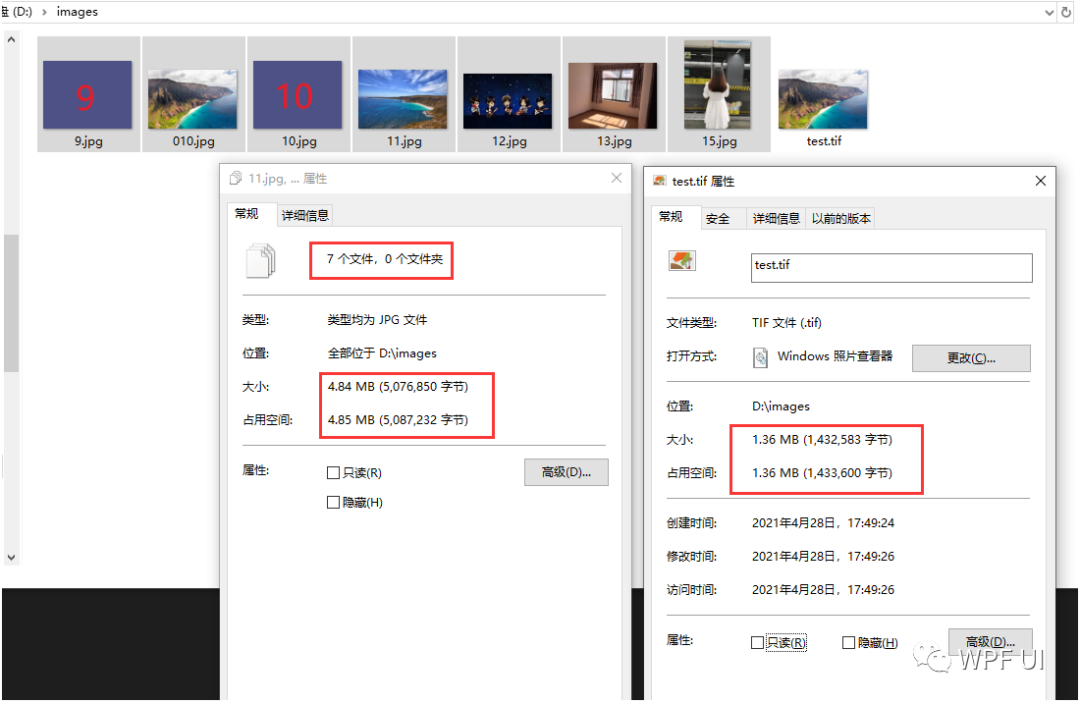
下面说说第二种免费的方式:
新建一个TiffHelper帮助类:
using BitMiracle.LibTiff.Classic;
using System;
using System.Drawing;
using System.Drawing.Imaging;
using System.IO;
namespace JpgToTiff
{
public class UserErrorHandler : TiffErrorHandler
{
public override void WarningHandler(Tiff tif, string method, string format, params object[] args)
{
//base.WarningHandler(tif, method, format, args);
}
public override void WarningHandlerExt(Tiff tif, object clientData, string method, string format, params object[] args)
{
//base.WarningHandlerExt(tif, clientData, method, format, args);
}
}
public class TiffHelper
{
public static UserErrorHandler m_errorHandler = new UserErrorHandler();
static TiffHelper()
{
Tiff.SetErrorHandler(m_errorHandler);
}
/// <summary>
/// 合并jpg
/// </summary>
/// <param name="bmps">bitmap数组</param>
/// <param name="tiffSavePath">保存路径</param>
/// <param name="quality">图片质量,1-100</param>
/// <returns></returns>
public static bool Jpegs2Tiff(Bitmap[] bmps, string tiffSavePath, int quality = 15)
{
try
{
MemoryStream ms = new MemoryStream();
using (Tiff tif = Tiff.ClientOpen(@"in-memory", "w", ms, new TiffStream()))
{
foreach (var bmp in bmps)//
{
byte[] raster = GetImageRasterBytes(bmp, PixelFormat.Format24bppRgb);
tif.SetField(TiffTag.IMAGEWIDTH, bmp.Width);
tif.SetField(TiffTag.IMAGELENGTH, bmp.Height);
tif.SetField(TiffTag.COMPRESSION, Compression.JPEG);
tif.SetField(TiffTag.PHOTOMETRIC, Photometric.RGB);
tif.SetField(TiffTag.JPEGQUALITY, quality);
tif.SetField(TiffTag.ROWSPERSTRIP, bmp.Height);
tif.SetField(TiffTag.XRESOLUTION, 90);
tif.SetField(TiffTag.YRESOLUTION, 90);
tif.SetField(TiffTag.BITSPERSAMPLE, 8);
tif.SetField(TiffTag.SAMPLESPERPIXEL, 3);
tif.SetField(TiffTag.PLANARCONFIG, PlanarConfig.CONTIG);
int stride = raster.Length / bmp.Height;
ConvertSamples(raster, bmp.Width, bmp.Height);
for (int i = 0, offset = 0; i < bmp.Height; i++)
{
tif.WriteScanline(raster, offset, i, 0);
offset += stride;
}
tif.WriteDirectory();
}
System.IO.FileStream fs = new FileStream(tiffSavePath, FileMode.Create);
ms.Seek(0, SeekOrigin.Begin);
fs.Write(ms.ToArray(), 0, (int)ms.Length);
fs.Close();
return true;
}
}
catch (Exception ex)
{
return false;
}
}
private static byte[] GetImageRasterBytes(Bitmap bmp, PixelFormat format)
{
Rectangle rect = new Rectangle(0, 0, bmp.Width, bmp.Height);
byte[] bits = null;
try
{
BitmapData bmpdata = bmp.LockBits(rect, ImageLockMode.ReadWrite, format);
bits = new byte[bmpdata.Stride * bmpdata.Height];
System.Runtime.InteropServices.Marshal.Copy(bmpdata.Scan0, bits, 0, bits.Length);
bmp.UnlockBits(bmpdata);
}
catch
{
return null;
}
return bits;
}
private static void ConvertSamples(byte[] data, int width, int height)
{
int stride = data.Length / height;
const int samplesPerPixel = 3;
for (int y = 0; y < height; y++)
{
int offset = stride * y;
int strideEnd = offset + width * samplesPerPixel;
for (int i = offset; i < strideEnd; i += samplesPerPixel)
{
byte temp = data[i + 2];
data[i + 2] = data[i];
data[i] = temp;
}
}
}
}
}
下面是测试代码:
class Program
{
private static byte[] CompressionImage(Stream fileStream, long quality)
{
using (System.Drawing.Image img = System.Drawing.Image.FromStream(fileStream))
{
using (Bitmap bitmap = new Bitmap(img))
{
ImageCodecInfo CodecInfo = GetEncoder(img.RawFormat);
System.Drawing.Imaging.Encoder myEncoder = System.Drawing.Imaging.Encoder.Quality;
EncoderParameters myEncoderParameters = new EncoderParameters(1);
EncoderParameter myEncoderParameter = new EncoderParameter(myEncoder, quality);
myEncoderParameters.Param[0] = myEncoderParameter;
using (MemoryStream ms = new MemoryStream())
{
bitmap.Save(ms, CodecInfo, myEncoderParameters);
myEncoderParameters.Dispose();
myEncoderParameter.Dispose();
return ms.ToArray();
}
}
}
}
private static ImageCodecInfo GetEncoder(ImageFormat format)
{
ImageCodecInfo[] codecs = ImageCodecInfo.GetImageDecoders();
foreach (ImageCodecInfo codec in codecs)
{
if (codec.FormatID == format.Guid)
{ return codec; }
}
return null;
}
static void Main(string[] args)
{
string[] imagePaths = System.IO.Directory.GetFiles(@"D:\images\","*.jpg");
Bitmap[] bmps = new Bitmap[imagePaths.Count()];
for (int i = 0; i < imagePaths.Length; i++)
{
var stream = new FileStream(imagePaths[i], FileMode.Open);
var by = CompressionImage(stream, 100);
stream.Close();
Bitmap tmpBmp = new Bitmap(new MemoryStream(by));
if (tmpBmp != null)
bmps[i] = tmpBmp;
}
TiffHelper.Jpegs2Tiff(bmps, @"D:\images\test.tif", 100);
}
}
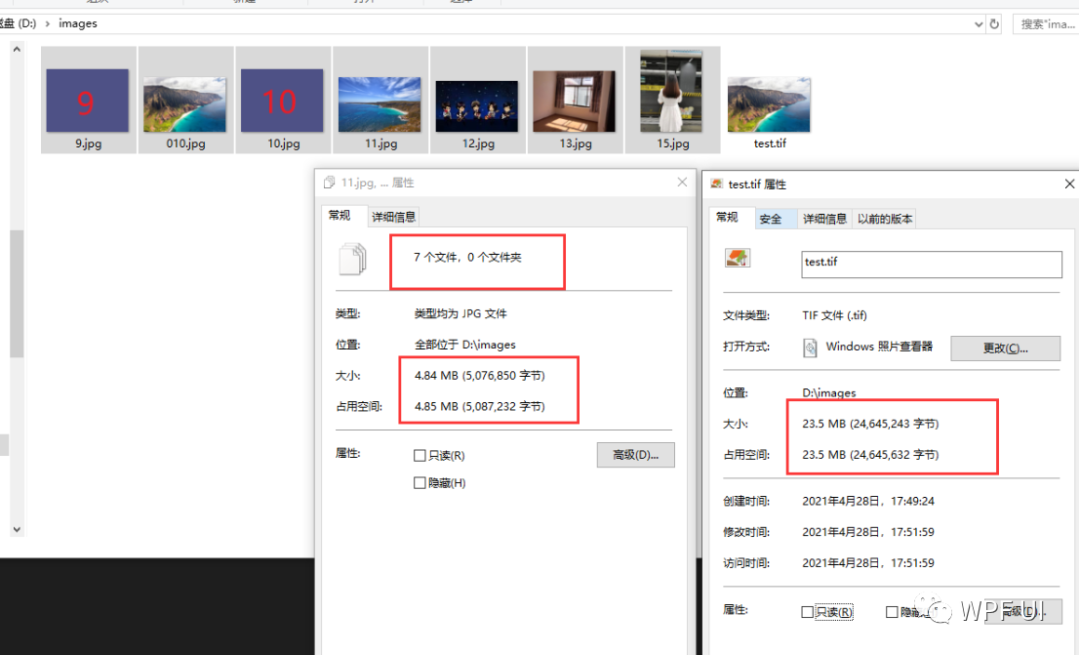
可以看到,两个方式生成的tif文件大小简直天壤之别。。。
7个原图大小4.8M,第一种1.36M,
第二种直接23.5M…
也可能是我没有弄好压缩方式。。。。
那我就不晓得了。
如果喜欢,点个赞呗


智能推荐
RK3399运行瑞芯微官方yolov5 C++代码_yolov9 rk3399-程序员宅基地
文章浏览阅读5.8k次。RK3399编译调试瑞芯微官方yolov5 C++代码yolov5 C++代码代码地址https://github.com/rockchip-linux/rknpu.git /rknn/rknn_api/example/rknn_yolov5_demorknn 模型使用rknpu/rknn/rknn_api/examples)/rknn_yolov5_demo/model/rk180x/yolov5s_relu_rk180x_out_opt.rknn 地址yolov5s_relu_rk180_yolov9 rk3399
mmdetection3d 源码学习 mvxnet(多模态融合)-程序员宅基地
文章浏览阅读5k次。mmdetection3d 源码学习 mvxnet(多模态融合)配置文件dv_mvx-fpn_second_secfpn_adamw_2x8_80e_kitti-3d-3class.py模型# model settingsvoxel_size = [0.05, 0.05, 0.1]point_cloud_range = [0, -40, -3, 70.4, 40, 1]##模型 图像:主干 ResNet,neck FPN;点云:voxel编码,主干second(稀疏编码),neck secon_mvxnet
C++操作Mysql数据库/Linux下_c++ 操作mysql数据库-程序员宅基地
文章浏览阅读3.3k次,点赞14次,收藏36次。想用C++写项目,数据库是必须的,所以这两天学了一下C++操作Mysql数据库的方法。也没有什么教程,就是在网上搜的知识,下面汇总一下。 连接MySQL数据库有两种方法:第一种是使用ADO连接,不过这种只适合Windows平台;第二种是使用MySQL自己的C API函数连接数据库。我是在Linux平台下开发,所以就采用第二种方法,有很多Api函数,但是常用的就几个,我也是就用到其中的几个。API函_c++ 操作mysql数据库
在Watir中调用JavaScript脚本_watir执行脚本-程序员宅基地
文章浏览阅读3.9k次。如何在Watir中调用JavaScript脚本?下面的脚本实现了此功能,主要原理是通过IE访问Document,再访问parentWindow,最终还是由IE在执行JavaScript脚本: require watir#定义调用JS的类方法class Watir::IE def run_script(js) ie.Document.parentWindow.execS_watir执行脚本
为什么不能使用Thread.stop()方法?_禁止使用thread.stop()来终止线程-程序员宅基地
文章浏览阅读2.1k次。从SUN的官方文档可以得知,调用Thread.stop()方法是不安全的,这是因为当调用Thread.stop()方法时,会发生下面两件事:1. 即刻抛出ThreadDeath异常,在线程的run()方法内,任何一点都有可能抛出ThreadDeath Error,包括在catch或finally语句中。2. 释放该线程所持有的所有的锁 当线程抛出ThreadDeath异常时,会导致_禁止使用thread.stop()来终止线程
神秘魔术动作能量冲击波特效音效Arcane Forces第一套 MAGIC - ARCANE FORCES DESIGNED_magic – arcane forces-程序员宅基地
文章浏览阅读222次。神秘魔术动作能量冲击波特效音效Arcane Forces第一套 MAGIC - ARCANE FORCES DESIGNED原文地址:https://www.aeziyuan.com/t-20646.html文件格式:.WAV文件大小:1.26 GB(解压包大小)文件数量:124音频码率:96kHz, 24-bit音效适用于任何音/视频后期编辑软件,直接导入即可使用包含:酸,奥术,障壁,呼吸,增益,诅咒,减伤,神圣,电,能量,火,玻璃,冰,冲击,光,液体,金属,加工,抛射,隆隆声,序,召唤,._magic – arcane forces
随便推点
Linux压缩解压tar.gz和zip包命令汇总_加压gz包命令-程序员宅基地
文章浏览阅读3.5k次。Linux压缩解压tar.gz和zip包命令汇总_加压gz包命令
c语言基础: L1-016 查验身份证_c语言检验身份照-程序员宅基地
文章浏览阅读1.5k次。一个合法的身份证号码由17位地区、日期编号和顺序编号加1位校验码组成。校验码的计算规则如下:首先对前17位数字加权求和,权重分配为:{7,9,10,5,8,4,2,1,6,3,7,9,10,5,8,4,2};然后将计算的和对11取模得到值Z;最后按照以下关系对应Z值与校验码M现在给定一些身份证号码,请你验证校验码的有效性,并输出有问题的号码。_c语言检验身份照
CI867AK01丨Modbus TCP接口模件丨3BSE092689R1-程序员宅基地
文章浏览阅读450次,点赞4次,收藏6次。CI867AK013BSE092689R1Modbus TCP接口模件模块,通过无线或有线的方式,实现设备之间的数据传输和通信连接。
PySide2入门--PySide2介绍与配置-程序员宅基地
文章浏览阅读2w次,点赞16次,收藏96次。前言 因为有对GUI界面开发的需求,我前些阵子接触过Qt,一套著名的跨平台的C++图形界面框架。Qt开发最有效的Qt creator,跨平台且集成多款工具,上手体验十分友好。但是,由于C++导入第三方库相对麻烦,而且现有的代码都基于Python实现。此处将介绍Qt相应的Python模块——PySide。为什么不选择PyQt? PySide2和PyQt5同样对应的Qt5框架,PyQt甚至要比PySide出现更早,社区更完备、中文文档更丰富。但是,值得注意的是:二者的许可证存在着差异。 PyQ_pyside2
Jupyter Notebook如何调试?JupyterLab作为DeBug调试工具及调试教程_jupyterlab怎么debug-程序员宅基地
文章浏览阅读2.9w次,点赞30次,收藏107次。引言xeus-python是2020年新出的Jupyter notebook调试工具,参考机器之心的文章首款 Jupyter 官方可视化 Debug 工具,JupyterLab 未来可默认支持 Debug安装过程安装JupyterLab 前端插件jupyter labextension install @jupyterlab/debugger安装xeus-python作为后端kernelconda install xeus-python -c conda-forge调试教程只要装好前端与_jupyterlab怎么debug
如何将xml转换为json_xml转json-程序员宅基地
文章浏览阅读3.8k次。<dependency> <groupId>org.json</groupId> <artifactId>json</artifactId> <version>20160807</version> </dependency>导入 json-20160807.jar jar包 直接调用 XML.toJSONObject(“xml内容”) 就可以把XML._xml转json